I am using windows 8 (have tried with windows 7 as well)
The printer is a Zebra GC420T using zDesigner gc420t driver
Browsers I'm using are Chrome and Firefox
The web application which generates labels is Ordoro(from which they generate via endicia)
The symptoms:
When printing a pdf label from google chrome or firefox, the label is too blurry for our carrier to scan.
The printer has great quality when printing pdf's from other applications, the same for anything thats
not pdf and
printed from browserI've tried foxit and sumatraPDF. Foxit prints correctly but my goal is to be able to print pdf within the browser. I've learned that in sumatraPDF and Microsoft edge's pdf viewer prints bad quality. I'm guessing that the lightweight pdf viewers lack the conversion which adobe, foxit, and all other applications are able to use to print the label correctly.
Possible work around?
If this is impossible I would like to know if anyone has been successful with a free pdf viewer which allowed you to automatically print pdfs when open. I was almost able to achieve this with foxit by editing a pdf's properties and adding the action -print when open- but the property sticks only to the pdf I added it to, I need to have all pdfs I open to have the print action.
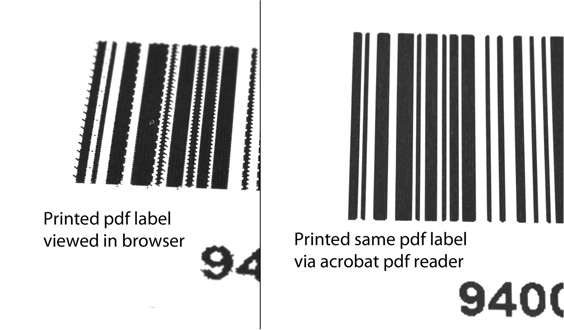
Thank you