Join the conversation. Share tips and solutions with fellow Online Labels users.
Rank: New User
Posts: 3  Location: New York
Hi,
I need to be able to set my background for the entire page, not just for the label. With the update to Mystro the 2.5" circles all have a white background which is a stark difference to my labels and will be a nightmare for my print house to align. I tried setting the background color but it is not working it seems. I understand the possibility of a blurred background by having it cover the entire page. That is not a concern. Please help.
Best Regards
|
 Rank: OnlineLabels Rep Posts: 895  Was thanked: 84 time(s) in 78 post(s)
stear111 -
I'm sorry to hear about the issue and I'll be happy to offer any assistance that I can. Increasing the bleed on the design should resolve the problem that you're experiencing. To increase the bleed on the design click on the "Page Setup" button in the menu bar and then change the bleed value from zero to 0.125" to expand your artwork beyond the border of the label when printing. This will ensure that your background is properly printed on to your labels even in the event of slight misalignment.
I hope this information helps. Please let me know if you need any additional details.
|
Rank: New User
Posts: 3  Location: New York
Hello Josh, No adjusting the bleed does not accomplish what I want to do. Adjusting the bleed shrinks the design into the template and doesn't offer the margin I need for possible misalignment. We are not running 1-5 pages at a time we are running 25-50 on professional equipment so there is always bound to be minor shift in paper. I need a way to put my image as page background. https://www.lunagrown.com/wp-content/uploads/mystro-old.jpg This is the old version of the label layout and the background needs to fill in more of the white areas. 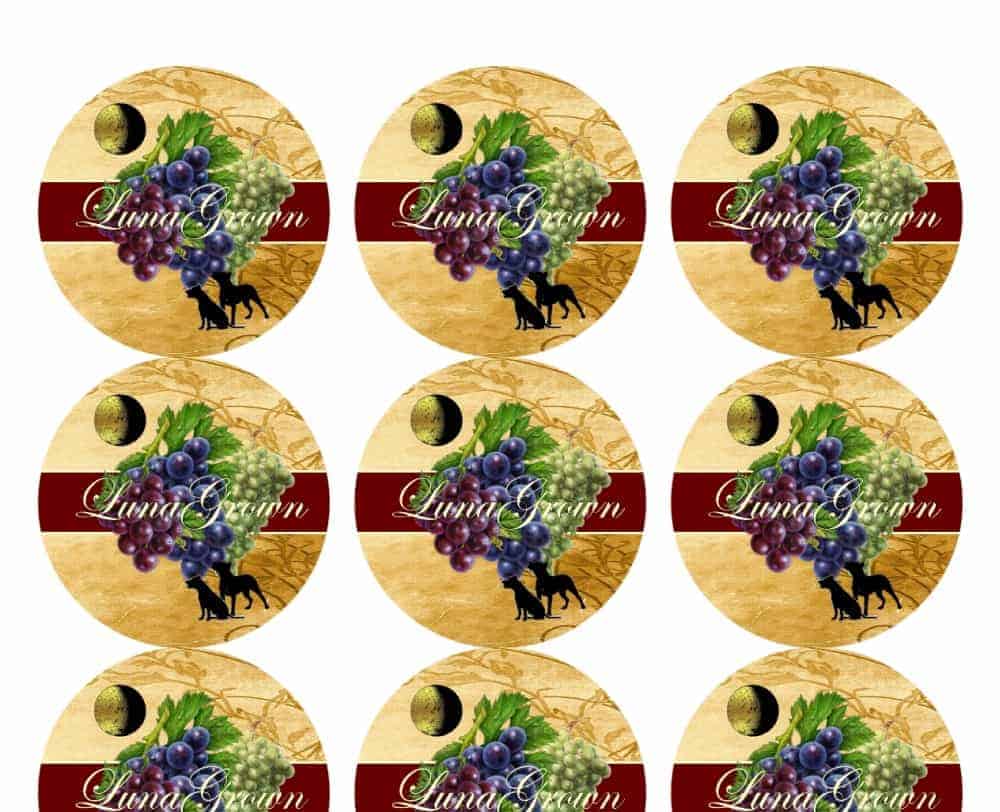 this is the new version of the Mystro Designer label layout which you can see leaves close to 0% for alignment issues. I hope I've explained a bit better (I'm not so good with online communication). This is a big deal for my business, can you advise?
|
 Rank: OnlineLabels Rep Posts: 895  Was thanked: 84 time(s) in 78 post(s)
I apologize for any confusion. The bleed setting within Maestro Label Designer does not shrink the label design into the template - it extends the background beyond the border of the label template by whatever amount you enter into the bleed field in the settings. I just double checked the design on your account - the bleed is currently set to zero. This is the reason that the white horizontal spacing is visible between your labels. When I set the bleed to 0.125" the output file now looks like this:  The larger the bleed value, the further the background image will extend beyond the label border.
|
Rank: New User
Posts: 3  Location: New York
Hi Josh,
I see what you mean. I ran a test file and it looks okay. I will send the file off to the printers with a note regarding the bleed and I guess we'll hope all runs well.
Thank you for the advice and for your patience.
Best Regards!
|
Forum Jump
You cannot post new topics in this forum.
You cannot reply to topics in this forum.
You cannot delete your posts in this forum.
You cannot edit your posts in this forum.
You cannot create polls in this forum.
You cannot vote in polls in this forum.