Join the conversation. Share tips and solutions with fellow Online Labels users.
Rank: New User
Posts: 4  Location: Virginia
When Maestro converts to pdf, it is defaulting to either the online (google or IE) pdf generator or adobe reader. There is a loss of resolution in the image that occurs, and I'd like to alter settings to increase to 300 dpi on the pdf. How do I do this? See the images attached. 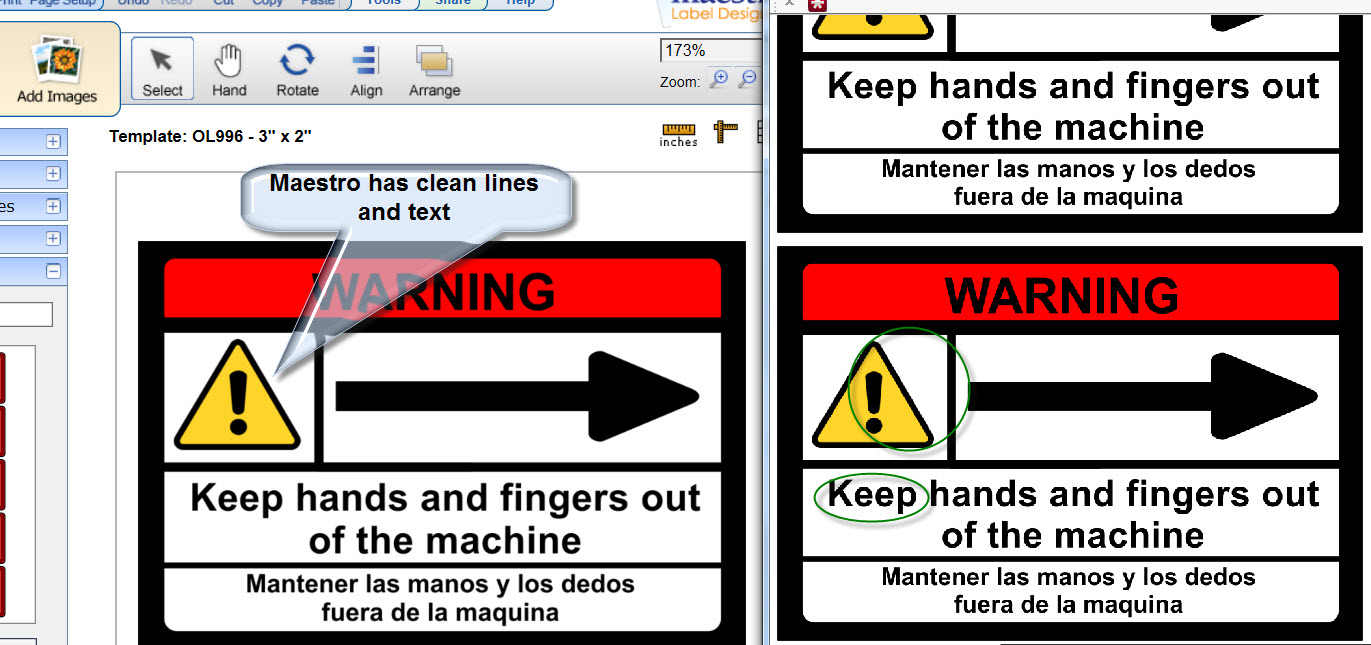
|
 Rank: OnlineLabels Rep Posts: 895  Was thanked: 84 time(s) in 78 post(s)
Thanks for your inquiry. I forwarded your post to one of the software developers to see if he had any insight regarding your concerns. I was able to send him the PDF file from your Maestro account as well so he could determine if any image degradation was actually occurring.
He said when he opened the PDF file in Illustrator he was seeing a DPI of 295. It appears that the original image had a DPI of 300, but the DPI on the label template was slightly lower than 300 because the original image was stretched slightly larger than the label (3.05" x 2.05").
The way PDFs are displayed can vary depending on the PDF viewer or browser they are being viewed within. On my machine, the PDF looks smooth when opened within Chrome, but slightly jagged when opened within IE. The actual print quality should be the same regardless of what is being displayed on the screen.
You could try saving the file to your computer and opening it directly within Adobe Reader. Using Adobe Reader rather than a browser's PDF viewer or Adobe's browser plugin should provide a better approximation of what the labels will look like when printed. Please try printing directly from Adobe Reader and let me know if there are any issues with the print quality.
|
Forum Jump
You cannot post new topics in this forum.
You cannot reply to topics in this forum.
You cannot delete your posts in this forum.
You cannot edit your posts in this forum.
You cannot create polls in this forum.
You cannot vote in polls in this forum.